Grades
Clovis Community College uses the five-letter grading system. Letters A, B, C, D, and P indicate passing grades; NP indicates no pass; F indicates failing. Units earned/allowed are awarded for grades of A, B, C, D, or P.
Grade Points
Grade points are assigned for each unit of coursework undertaken as follows:
- A - Excellent 4 grade points per unit
- B - Good 3 grade points per unit
- C - Satisfactory 2 grade points per unit
- D - Passing, less than satisfactory 1 grade point per unit
- F - Failing 0 grade points per unit
- W - Withdrawal 0 grade points per unit
- EW - Excused Withdrawal 0 grade points per unit
- MW - Military Withdrawal 0 grade points per unit
- I - Incomplete 0 grade points per unit
- IP - In Progress 0 grade points per unit
- P - Pass 0 grade points per unit (Effective Fall 2008)
- NP - No Pass 0 grade points per unit (Effective Fall 2008)
- X - Noncredit Class Completed 0 grade points per unit
- Y - Noncredit Passing 0 grade points per unit
- N - Noncredit Failing 0 grade points per unit
- RD - Report Delayed 0 grade points per unit
- CR - Credit 0 grade points per unit (discontinued Fall 2008)
- NC - No Credit 0 grade points per unit (discontinued Fall 2008)
The "D" grade is passing but may not be considered satisfactory for meeting all graduation requirements. Meet with a counselor to discuss the impact of D grades in your degree or student education plan. In addition, the "D" does not meet requirements for prerequisite courses. Students must receive a "C" or better for a course to be counted as a prerequisite
“D” grade is not considered satisfactory for meeting Program Major Requirements.
The grade point average (GPA) is computed by dividing the total number of grade points earned by the total number of grade point units. Units for which a grade of W, WM, IP, RD, I, X, Y, N, CR, P, or NP is received do not count as grade point units for GPA purposes.
The instructor's grades are permanent. Once they have been transmitted to the Vice President of Admissions and Records, they are not subject to change by reason of revision or judgment by the instructor or on the basis of a second examination or additional work. Computational errors in grades may be changed by instructors with administrative review.
Accessing Grades
You can access your grades for the most recent semester by either logging into Self-Service and choosing 'Grades’ under the ‘Academics' section on the left side or by reviewing your unofficial transcript under 'View/Print Unofficial Transcript' on that same section. You can view all the classes you have taken and the grades you have earned in the State Center Community College District.
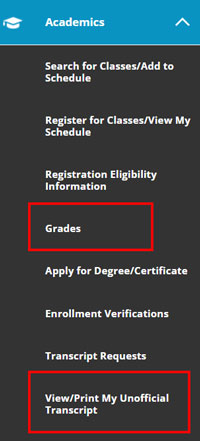
Grades and Unofficial Transcripts are NOT available for viewing during the last week of a semester and the following week due to grading system limitations. Once grading has been completed for the semester, both the Grades and Unofficial Transcripts links will be restored.
The instructor's grades are permanent. Once they have been transmitted to the Associate Vice Chancellor of Admissions and Records, they are not subject to change by reason of revision or judgment by the instructor or on the basis of a second examination or additional work. Computational errors in grades may be changed by instructors with administrative review.
You cannot receive your grades over the phone by speaking to a college representative.
You can request an Official Grade Report for the semester you have just completed. Grades are initially available approximately two weeks after the end of the semester. Please allow 5 working days for processing once the initial grading period has passed.






