Adaptive Technology Center (ATC)
The Adaptive Technology Center (ATC) is dedicated to providing a more accessible, reduced distraction, quiet, and inclusive student working environment. No appointments are required to utilize the four adaptive student workstations. The ATC is equipped with computer workstations for students with various Assistive Technology (AT) hardware and software to meet the student’s academic needs. The Alternate Media Specialist, Robert Salinas M.S., will be available on site in the ATC for assistance.
Please Note: The Alternative Media Specialist is to aid in using the AT equipment, software, and access course content, however, they will not be able to aid with student assignments.
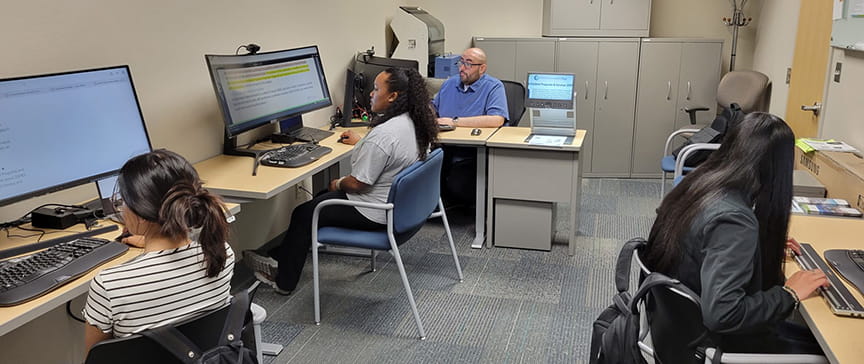
Location and Hours
Location:
DSP&S’s Adaptive Technology Center is in AC2 Room 171 on the first floor, to the left of Admissions and Records.
Hours (Exception to Holidays):
- Monday through Friday: 8am to 5pm
Available ATC Assistive Hardware for Student Usage
The following assistive hardware is available in the ATC.
- UbiDuo – Keyboard based communication device
- CCTV Video Magnifier
- Flat-Bed Document Scanners
- Noise Canceling Headsets
- Refreshable Braille Display
- Adaptive Mice
- Adaptive Keyboards
- Extra Large Monitors - With adjustable mounts
- Adjustable Workstations
- Webcams
- Headsets
Available ATC Assistive Software for Student Usage
The following assistive software is available in the ATC.
- Kurzweil 300
- Freedom Scientific JAWS 17
- Nuance Dragon Naturally Speaking 15
Other ATC Software
The following software is installed on the computers in the ATC.
- Adobe Reader DC
- Microsoft Office Suite
- Microsoft Teams
- Calibre
- Evernote
- Google Chrome
- Livescribe Echo Desktop
- VLC Player
- Zoom
Adaptive Equipment for Student Checkout
The following equipment is available for student checkout through the DSP&S office. Please note it is required for students to be registered with the DSP&S office to be eligible.
Adaptive Equipment for Student Checkout:
- Adjustable chairs and desk
- CCTV for Magnification
- FM-Systems
- Digital Recorders
- Livescribe Smart Pens
- Apple iPads
- UbiDuo – Keyboard based communication device
- Adaptive Keyboards and Mice
- Other adaptive computer inputs/outputs
- Laptops
Training on Assistive Technology
The Alternate Media Specialist will be available on site at the ATC to answer any questions and provide demonstrations on how to best utilize the Assistive Technology in an academic setting for our DSP&S students.
Common types of appointments:
- Alternate Media: Accessing to e-text, requesting Alternate Media/Formats accommodation
- Text-to-Speech software: Kurzweil 3000 and built-in device software
- Speech-to-Text software: Dragon Naturally Speaking and built-in device software
- Audio Recording options: Digital recorders and other software/Apps for devices
- Notetaking: Utilizing notetaking software, requesting Notetaking accommodation
Schedule an Appointment
To schedule an appointment with a DSP&S staff member, please use the following:
- Use the DSP&S Self-Appointment System
- Call the DSP&S office at 559-325-5050
- Email: dsps@cloviscollege.edu
Need Assistance?
For more information, please visit DSP&S’s Frequently Asked Questions (FAQ) or contact the DSP&S office by email at dsps@cloviscollege.edu or by phone at (559) 325-5050 for more information.






