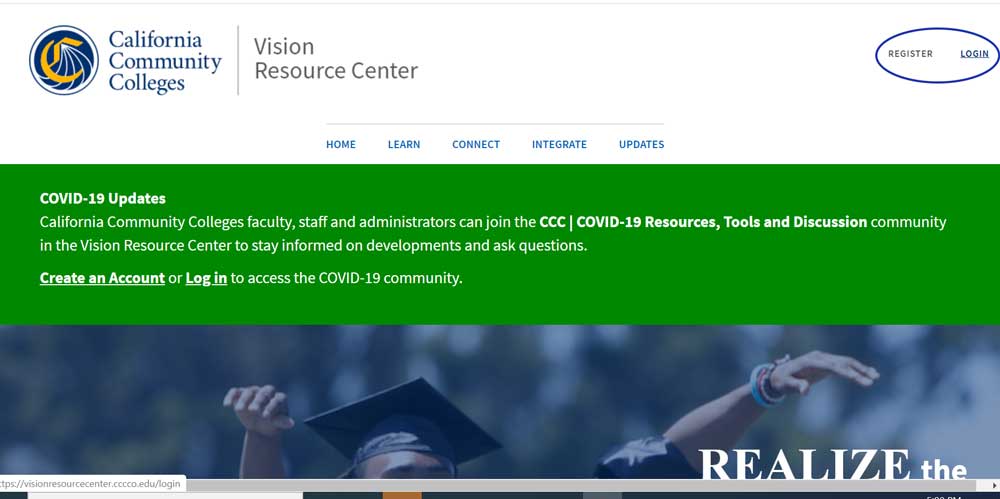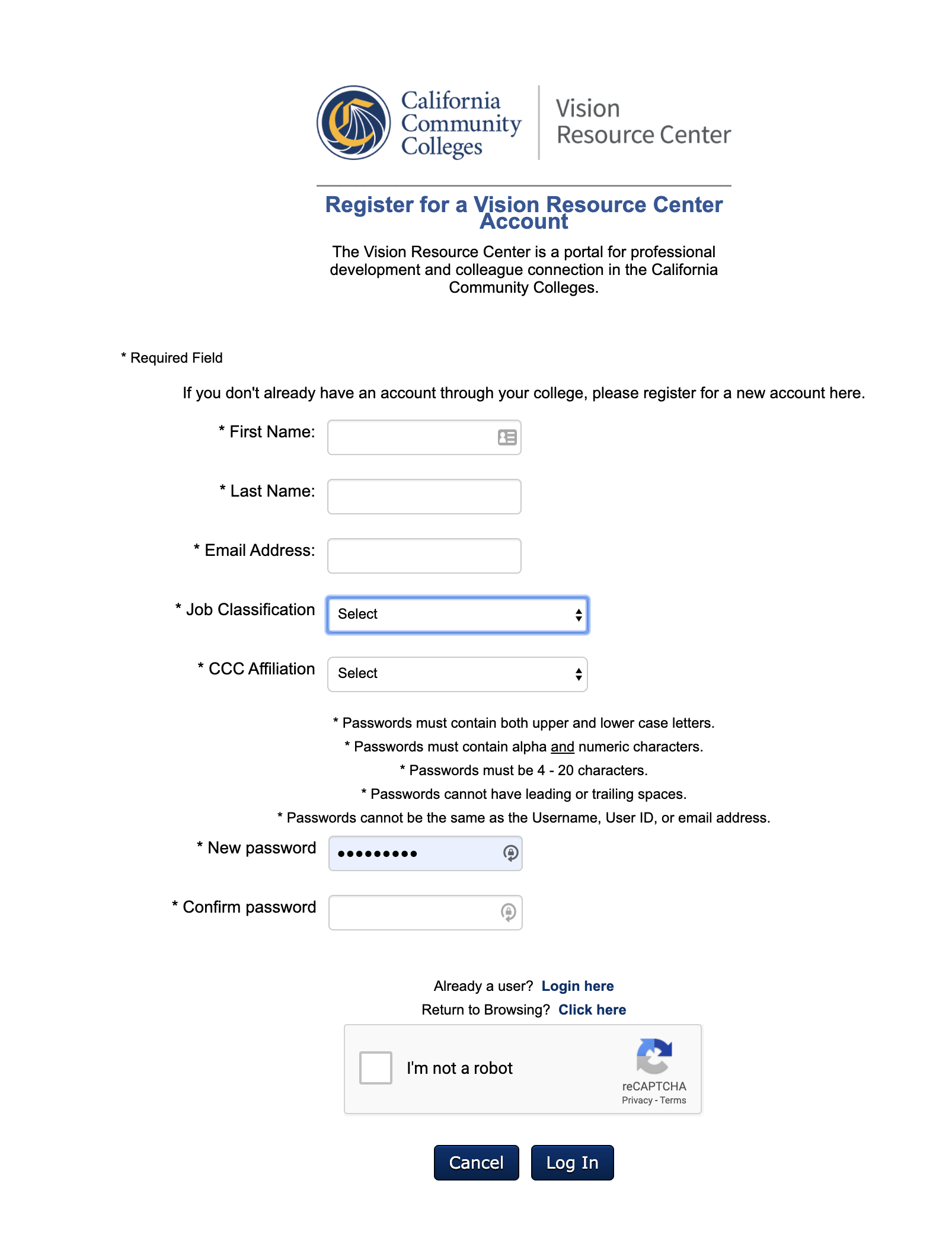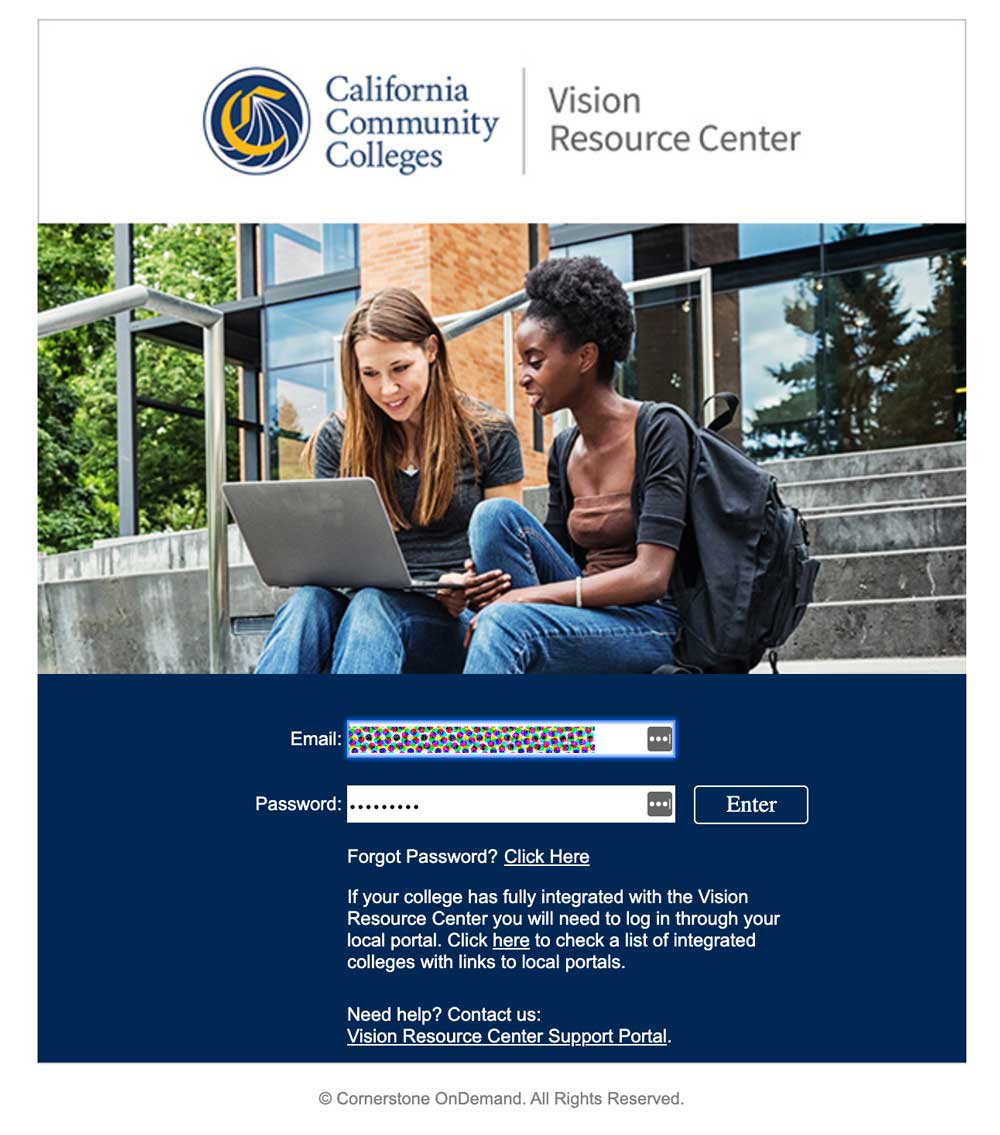Vision Resource Center
The Vision Resource Center is a portal for California Community Colleges' professional development, supporting the Vision for Success.
For access to LinkedIn Learning (including Lynda content), Skillsoft, and CCC-specific learning content, sign up or sign in to the Vision Resource Center.
To set up an account
- Go to https://visionresourcecenter.cccco.edu
- Click on the top right to register
- Complete the registration form and click submit
- You will receive a confirmation email from visionsupport@foundationccc.org
- You can then navigate to http://visionresourcecenter.cccco.edu again and login at the top right corner. Log in using your email address as your username and the password you created when you registered for your account.
For problems accessing your account and more information on how to use the Vision Resource Center, visit Vision Resource Center Support.