
Starfish Early Alert
Starfish Early Alert provides a convenient way to track your students and provide just-in-time interventions based on student needs.

Self-Service Tutorial Videos Sorted by Subject
A variety of subjects are covered from Roster Management, Add Authorization, Waitlist Management, Faculty Drops, Grading, etc.

Tutorial Center Information for Faculty
It is our belief that peer-tutoring offers a way for students to get help without intimidation and to engage with tutors who are acutely familiar with the students' courses and college life.
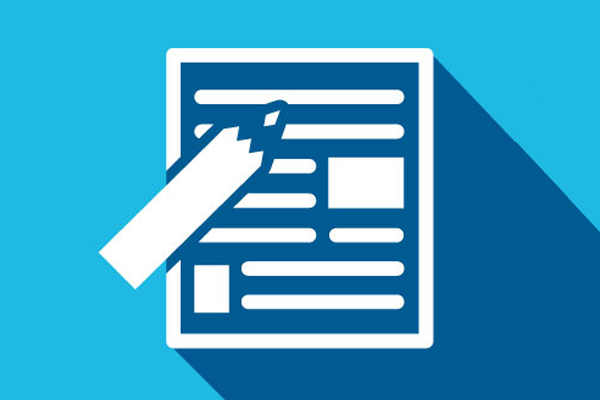


Health Services for Faculty and Staff
Schedule TB testing, request a classroom demonstration, get first aid, and more.

Staff Parking
A parking permit is required for everyone including staff. Purchase a parking permit and learn about the rules of staff parking.

Professional Development
See the many resources available to learn new skills, and progress your career.

Professional Development Funding Request
Faculty seeking funding for discipline-specific conferences can apply for funding through the Professional Development Ad Hoc. Follow the steps listed on the PD Funding Request page.

Laptop Cart Reservations
Laptop Carts are available to faculty using the Laptop Cart Request Form. Each laptop cart contains 30-35 laptops.

Vision Resource Center
The Vision Resource Center is a new portal dedicated to providing the support needed to meet the goals and commitments of the Vision for Success through the Guided Pathways framework.

Accessibility Training
Making our content more accessible is not only a requirement under Section 508, but it is better for all our students and staff. It is the responsibility of each member of the organization to help make our information more accessible for everyone. Let’s make Clovis Community College an example of good practice.

CurrIQunet
Official Curriculum Management System:
Sandbox for training, practice, and testing: CurriIunet Sandbox
Letter Answering Calls to Action
Following the "Call to Action" webinar this letter describes steps to transform the powerful insights and perspectives expressed by the webinar panelists into actions to address structural racism.

Request Library Instruction
Fill out the form to request library instruction or a laptop cart.

Institutional Research
Faculty and staff can request data using the Research Request Form.

Support our Students
Under Designation, please scroll and click on Other.
A box will appear and in the box please type in the name of your scholarship.

Undocumented Students
The California Community Colleges has launched a number of initiatives to reassure that our campuses will remain safe, welcoming places for people from all backgrounds to learn

Distance Education
Use this SharePoint site to find links to Distance Education Training, the Distance Education Handbook, and all Distance Education Advisory meeting materials.

Governance Bodies and College Committees
All agendas and minutes will be housed in the new SharePoint Hub. Faculty and staff are asked to make sure all new documents are accessible before uploading to SharePoint.

Accreditation
Following the Spring 2018 accreditation visit, Clovis Community College received reaffirmation of accreditation for seven years.

Disabled Student Programs and Services
Learn about DSP&S, the regulations surrounding it, and what you can do to help.







